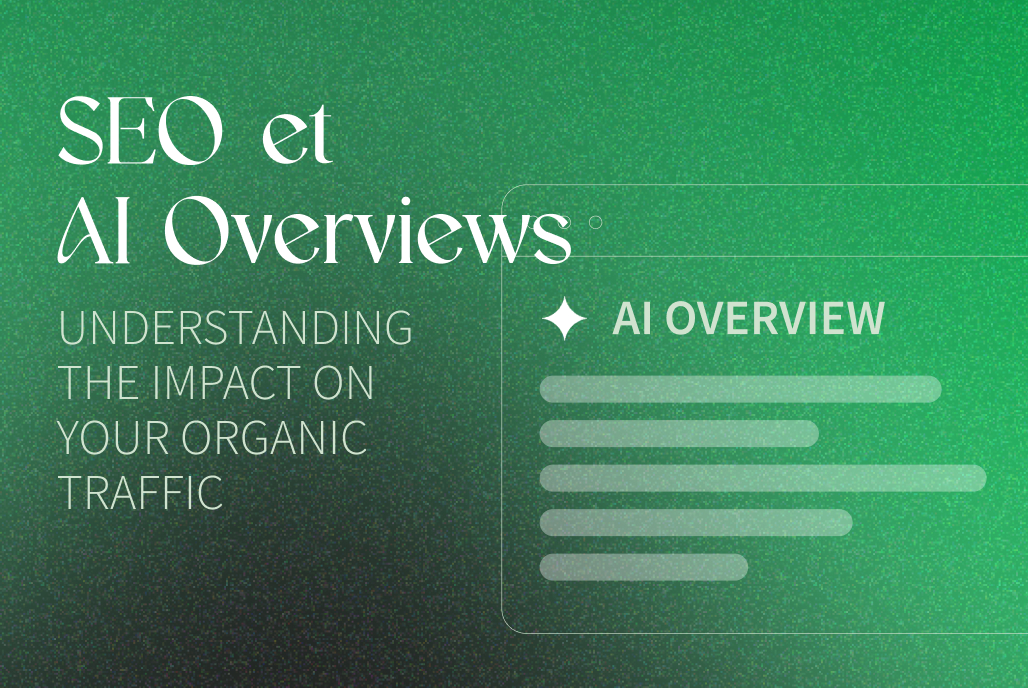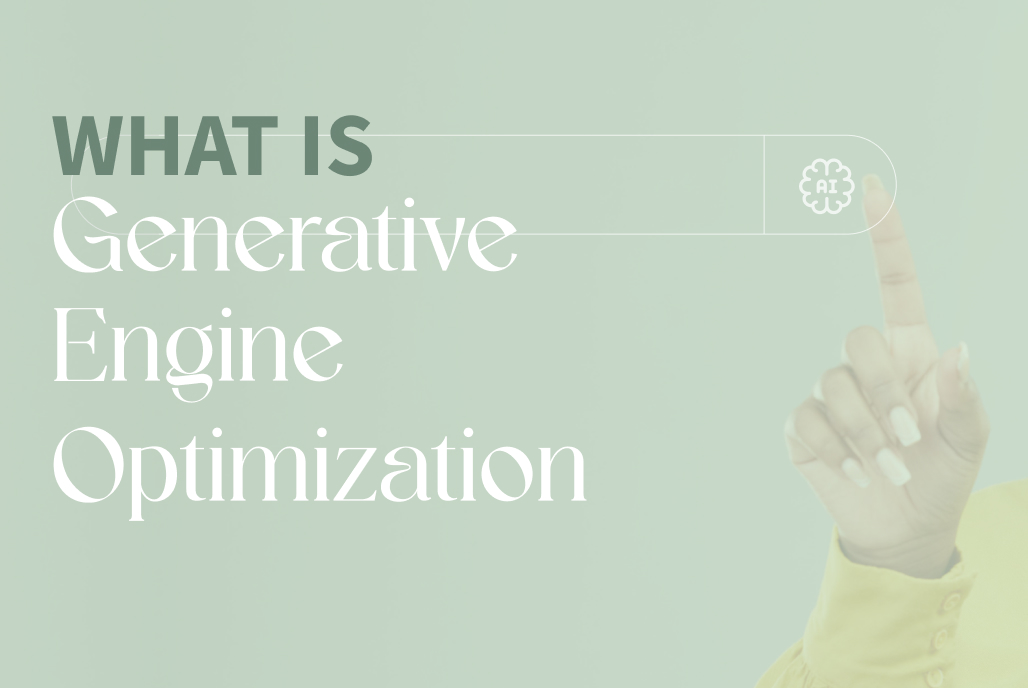To create a website or not to create a website… That is a question many small and medium-sized businesses still ask themselves today. However, the answer is simple: in today’s digital world, a website is no longer an option—it’s a necessity.
Your website is much more than just a digital business card. It’s often the first point of contact between you and potential clients. It’s where you can tell your story, showcase your products or services, and, most importantly, build trust. It’s your virtual storefront, open 24/7, allowing you to reach both local and international audiences.
Yes, embarking on the design or redesign of a website can seem daunting, but it’s an investment that pays off in every way.
In this article, we’ll cover everything from the importance of having a website for your business to the different types of websites available and the steps to creating one, so you can make an informed decision aligned with your goals. Ready? Let’s get started!
Why create a website for your company?
You might be wondering: “Is it really necessary to have a website when I’m already active on social media?” The short answer is: yes, absolutely. Social media is a fantastic tool for engaging with your audience—it might even be where you started building your presence. But it doesn’t replace a website, which allows you to:
- Increase your visibility: Be discovered by new potential customers through search engines.
- Visibility 24/7: Your website is accessible at any time, even when your physical store or team is unavailable. It’s your salesperson working around the clock!
- Boost your credibility: A professional website gives your business a serious and reassuring image.
- Sell your products or services: Create an online store and reach a global audience.
- Build customer loyalty: Offer personalized customer service and stay connected with your community.
- Enhance your brand image: Communicate your company’s values and create a strong visual identity.
Without a website, you may be giving your competitors a head start. Imagine a customer searching for your services at 10 PM on a Sunday… Where will they go if you don’t have a website?
The different types of website
Not all websites are the same, and that’s a good thing. Your website should reflect the needs of your business and your customers. Here are the main types of websites:
- Blog: Perfect for sharing articles, tips, or news. Blogs are ideal for generating organic traffic through SEO and showcasing your expertise in your field.
- Showcase Website: A simple website that presents your business, services, and contact information. It’s the ideal choice for small businesses looking to establish an online presence.
- Transactional Website (E-commerce): If you sell products or services online, this type of website is essential. It includes features like online payments, inventory management, and personalized recommendations.
- Information Portal: Designed for organizations that share a large volume of information, such as media outlets or universities.
- Portfolio Website: If you’re an artist, photographer, designer, or freelancer, an online portfolio is essential to showcase your work and attract new clients.
And the list goes on! The choice of website type depends entirely on your goals and needs. To make the right decision, it’s highly recommended to consult experts in website design. They can guide you through this crucial decision, especially considering that a website is a significant investment for your business.
Take the time to think it through, as a well-designed website can be a powerful growth lever. And remember, your priorities will play a major role in determining the best website type for you.
Advice
To make the right choice, it is highly recommended to consult a web agency. With a multidisciplinary team, an agency can guide you through the various stages of creating your website, from design and development to promotional strategies. Such support is essential, especially considering that a website represents a significant investment for your business.
Take the time to choose wisely, as a well-designed website can transform your online presence and boost your growth.
Are you planning to create or redesign your website?
How do I create a website that is professional ?
1. Choosing a domain name
Choosing a domain name is a crucial step in creating your website. It’s your site’s address on the web (e.g., www.yoursite.com).
Here are some best practices for selecting a good domain name:
- Use keywords related to your business or activity.
- Keep it short, simple, and memorable.
- Avoid hyphens, numbers, and special characters.
- Check the availability of your domain name on specialized websites.
2. Choosing a hosting provider
The host is where your website files will be stored. The choice of hosting will depend on your needs in terms of performance, security, and budget. A good host ensures the speed and availability of your site for your visitors. But with so many options available, how do you know which one to choose?
1.How do I choose a good web host?
Choosing a web host is like choosing a home: you need to consider several factors to find the one that best suits your needs. Here are the main elements to take into account:
- Reliability: A good host guarantees a high uptime for your website. Look into their uptime rate and the guarantees they offer in case of downtime.
- Security: Your data must be protected against attacks and hacking. Ensure that your host implements rigorous security measures, such as regular backups, firewalls, and more.
- Technical Support: Reliable technical support is essential in case of issues. Check the available contact methods (chat, phone, email) and their support hours.
- Additional Features: Some hosts offer attractive extras like free SSL certificates, automatic CMS installers, or built-in analytics tools.
- Price: Compare offers from different hosts, but remember that the cheapest option isn’t always the best. Prioritize quality over quantity.
2.The different types of hosting
There are several types of hosting, each with its own characteristics and suited to specific needs:
- Shared Hosting: Also known as shared hosting, this is the most economical option. Your website shares the server’s resources with other sites. It’s ideal for small websites with low traffic.
- VPS Hosting (Virtual Private Server): You have a dedicated virtual server, offering more performance and resources than shared hosting. This is a good option for high-traffic websites or resource-intensive applications.
- Dedicated Hosting: You have an entire physical server dedicated to your site. This is the most powerful and expensive solution, reserved for very high-traffic websites or demanding applications. This option requires solid technical knowledge to take full advantage of its capabilities.
- Cloud Hosting: Your site is hosted on multiple interconnected servers. This provides great flexibility and high availability.
3. Examples of reliable hosts
| Host | Key features | Ideal for |
| Bluehost | Offers good value for money and a user-friendly interface. | Beginners and WordPress sites. |
| SiteGround | Known for its speed and exceptional technical support. | Performance-oriented sites. |
| OVHcloud | A robust solution for companies with advanced needs, especially in Europe. | Companies with advanced needs. |
| Kinsta | Premium host for WordPress sites requiring high performance. | High-performance WordPress websites. |
| HostGator | An affordable option with basic functionality. | Small businesses. |
| AWS | A powerful cloud solution for companies with specific scalability requirements. | Companies with specific scalability needs |
| Host | Key features | Ideal for |
| Bluehost | Offers good value for money and a user-friendly interface. | Beginners and WordPress sites. |
| SiteGround | Known for its speed and exceptional technical support. | Performance-oriented sites. |
| OVHcloud | A robust solution for companies with advanced needs, especially in Europe. | Companies with advanced needs. |
| Kinsta | Premium host for WordPress sites requiring high performance. | High-performance WordPress websites. |
| HostGator | An affordable option with basic functionality. | Small businesses. |
| AWS | A powerful cloud solution for companies with specific scalability requirements. | Companies with specific scalability needs |
4. Why invest in a good web host?
A reliable hosting provider does more than just store your files. It ensures an optimal user experience, protects your data, and supports your website’s growth. Making the right choice from the start spares you headaches (and financial losses) in the long run.
Take the time to assess your needs and don’t hesitate to seek advice from web design experts to choose the solution best suited to your project. 😊
Choosing a CMS and configuring the site
The CMS (Content Management System) is the tool that allows you to easily create and manage your website’s content. Popular options include WordPress, Shopify, and Wix. The choice of CMS should be based on your specific needs, such as content or product management, and your level of technical expertise. Once selected, the CMS should be configured to meet the requirements of your project.
Here is a comparison of popular CMS options:
| CMS | Ideal For | Pros | Cons |
| WordPress | Blogs, showcase websites, eCommerce (with WooCommerce) | Extremely flexible, large community, multitude of plugins and themes, natural SEO | May require technical knowledge for advanced features. |
| Magento | Large-Scale eCommerce | Advanced eCommerce features, customizable, scalable | Complex to implement, requires strong technical skills. |
| Shopify | eCommerce | Complete and intuitive eCommerce solution, easy to set up, with numerous integrations. | Less flexible in terms of customization, higher costs for advanced features. |
| Wix | Showcase websites, small online stores | -Intuitive visual interface, ease of creation, numerous templates – User-friendly drag-and-drop interface, perfect for beginners. | Less flexible for developers, limitations in terms of customization |
| Squarespace | Showcase websites, eCommerce | -Elegant design, premium models, refined user experience – Hosting included with mobile-optimized templates. | Less customizable than WordPress, fewer eCommerce features than Shopify. |
| CMS | Ideal pour | Pros | Cons |
| WordPress | Blogs, showcase websites, eCommerce (with WooCommerce) | Extremely flexible, large community, multitude of plugins and themes, natural SEO | May require technical knowledge for advanced features. |
| Magento | Large-Scale eCommerce | Advanced eCommerce features, customizable, scalable | Complex to implement, requires strong technical skills. |
| Shopify | eCommerce | Complete and intuitive eCommerce solution, easy to set up, with numerous integrations. | Less flexible for developers, limitations in terms of customization |
| Wix | Showcase websites, small online stores | -Intuitive visual interface, ease of creation, numerous templates – User-friendly drag-and-drop interface, perfect for beginners. | Less flexible for developers, limitations in terms of customization |
| Squarespace | Showcase websites, eCommerce | -Elegant design, premium models, refined user experience – Hosting included with mobile-optimized templates. | Less customizable than WordPress, fewer eCommerce features than Shopify. |
Summary table of main characteristics
| Criteria | WordPress | Magento | Shopify | Wix | Squarespace |
| Ease of Use | Average | Difficult | Easy | Very Easy | Easy |
| Flexibility | Very High | Very High | Average | Average | Average |
| eCommerce | Yes (with WooCommerce) | Very Effective | Very Effective | Yes | Yes |
| Customization | Very high | Very High | Average | Average | Average |
| Community | Very large | Large | Average | Average | Average |
| Cost | Free (software), paid hosting | Free (software), paid hosting | Paid (subscription) | Paid (subscription) | Paid (subscription) |
| Criteria | WordPress | Magento | Shopify | Wix | Squarespace |
| Ease of Use | Average | Difficult | Easy | Very Easy | Easy |
| Flexibility | Very High | Very High | Average | Average | Average |
| eCommerce | Yes (with WooCommerce) | Very Effective | Very Effective | Yes | Yes |
| Customization | Very high | Very High | Average | Average | Average |
| Community | Very high | Large | Average | Average | Average |
| Cost | Free (software), paid hosting | Gratuit (logiciel), hébergement payant | Paid (subscription) | Paid (subscription) | Paid (subscription) |
How to choose the right CMS?
The choice of CMS will depend on your specific needs:
- If you want to create a blog or a simple showcase site: Wix or Squarespace can be great options due to their intuitive interface and ready-to-use templates.
- If you want to create an online store: Shopify is an excellent solution for e-commerce businesses of all sizes, while Magento is better suited for large companies with specific needs.
- If you need a flexible and customizable solution: WordPress is the ideal choice, but it requires more advanced technical knowledge.
Choose the right CMS
4. Create site layouts
Before moving on to design, it is essential to create mockups (or wireframes) of your website. This will allow you to visualize the page structure, content organization, and user experience (UX). It’s a key step to ensure that the design and navigation are optimized.
Here’s a selection of the best tools for creating your mockups:
5. Creating site content
An attractive design is great, but it’s the content that captures and holds your visitors’ attention. Every page should be clear, relevant, and SEO-optimized.
This includes text, images, videos, and even calls to action. Remember: your content must address your visitors’ needs and reflect your value proposition. Put yourself in their shoes and answer their questions: What are their needs? What problems are they trying to solve?
6. Performing tests
Creating a website is great. Ensuring it works perfectly is essential. Before going live, take the time to test every aspect to guarantee a seamless user experience.
Test the navigation
Browse your website as a visitor would. Click on all the links, explore every page. Everything should work as expected, and navigation should be intuitive.
Check compatibility
Your site must be responsive across all devices:
- Mobile: 40.5% of internet traffic in Canada comes from smartphones. Your site must be responsive and perfectly suited for smaller screens.
- Browsers: Test your site on various browsers (Chrome, Safari, Firefox, Edge…) to ensure it displays correctly everywhere.
Test the Features
If your site includes forms, online payments, or registration options, test them multiple times. Ensure the information is received correctly, payments are secure, and everything works without bugs.
Validate the Performance
A slow site can drive visitors away. Use tools like Google PageSpeed Insights or GTmetrix to analyze your site’s speed and fix any issues.
Proofread Everything!
A typo or a broken link can ruin your credibility. Carefully proofread every piece of text and ask someone else to review it as well. A fresh pair of eyes can catch details you might have missed.
7. Put the website online
It’s the big moment! Your website is ready to go live and welcome its first visitors. But before clicking the “Publish” button, here are a few final steps you shouldn’t overlook.
Set Up Your Domain Name and Hosting
Ensure your domain name is correctly pointing to your hosting service. If you’re unsure, your hosting provider can give you simple instructions.
Install an SSL Certificate
An SSL certificate ensures your website is secure (you know, the little padlock in the address bar). Google and your visitors appreciate secure sites, so don’t skip this step.
Perform a Final Quality Check
Go through each page one last time to make sure everything is perfect.
Submit Your Site to Google
To make your site visible in search results, submit your sitemap through Google Search Console. This will help Google index your pages quickly.
Promote Your Website
Your site is live, but visitors won’t find it on their own. Spread the word:
- Share the link on your social media platforms.
- Send an email to your contacts to announce the good news.
- Consider investing in advertising campaigns if necessary.
Remember: Going live is just the beginning of the adventure. Keep optimizing your site, add content regularly, and analyze its performance to better meet your visitors’ needs.
You’ve just published your website online? And it’s not generating any traffic?
How to use AI to create a website?
Artificial Intelligence (AI) is opening up new possibilities in the field of website creation, simplifying certain tasks and optimizing processes. However, while it offers powerful tools to speed up certain stages, it cannot do everything, especially for complex projects or those requiring extensive customization. Here’s how AI can assist you in creating your website:
Generate customized designs in just a few clicks
AI tools can analyze your needs and automatically create mockups or preliminary designs:
- They use algorithms to generate layouts tailored to your industry.
- Some tools, like Wix ADI (Artificial Design Intelligence), ask questions about your business and visual preferences, then generate a complete website in just a few minutes. This can be a more affordable option for showcase websites or very small stores.
- AI offers suggestions for colors, typography, and styles based on your brand identity.
Tip: Test different tools to compare designs and find the one that best meets your expectations.
Writing optimized content with AI
Honestly, one of the greatest advantages of AI in designing your website is undoubtedly content creation! Whether it’s crafting impactful meta descriptions, captivating blog posts, or engaging calls to action, tools like ChatGPT, Jasper, or Copy.ai can work wonders.
Moreover, if your prompt is well-detailed, these tools can automatically integrate your keywords to optimize your SEO and boost your visibility on search engines—a real time-saver for optimizing your website.
And if you’re lacking inspiration, don’t worry: AI can suggest impactful ideas or even enhance the texts you’ve already written.
A little tip: Always take the time to review and adjust the generated content to ensure it perfectly reflects your company’s tone and values. After all, nothing beats a human touch when it comes to telling your story!
Continuously test and improve your site
Finally, AI plays a key role in testing and continuous improvement:
- A/B Testing: AI can automate A/B tests to determine which version of a page performs best.
- Predictive Analytics: It anticipates user behavior to adjust your site accordingly.
- Performance Monitoring: Tools like Hotjar or Crazy Egg, combined with AI, show how visitors interact with your site.
While AI can streamline the creation process, it does not replace the expertise and personalized support offered by an agency or professional. Partnering with a dedicated team is particularly recommended if:
- You have ambitious conversion goals.
- You want a unique interface that perfectly reflects your brand identity.
- You need a long-term strategy, including advanced SEO, content marketing, and complex technical integrations.
Important Reminder: A website is a key investment for your business. Prioritize quality and durability over quick simplicity.
Website creation vs. redesign : Which choice is right for your company?
Are you hesitating between creating a new website or redesigning your existing one? It’s a legitimate question faced by many businesses. To help you make an informed decision, let’s explore these two options together.
What is website design?
Creating a website, as the name suggests, starts from scratch. Don’t have an online presence yet or launching a new business? This is where it all begins.
But creating a website is not just for new businesses. It can also be the best option for an existing site that requires so many changes and adjustments that starting from scratch becomes more practical (and sometimes even more cost-effective!).
What is a website redesign?
The redesign of a website, on the other hand, involves giving an existing site a complete makeover. The foundations (the domain name, hosting) are retained, but the design, structure, and sometimes functionalities are significantly modified. It’s like renovating a house: the load-bearing walls remain, but the decor is changed, some rooms are expanded, and so on.
Why redesign your website?
- Outdated website: Your site has an outdated design and no longer aligns with current trends.
- Poor user experience: Your site is difficult to navigate and does not convert visitors effectively.
- Technical issues: Your site is slow, frequently buggy, or not compatible with mobile devices.
- New goals: Your business has new objectives, and your current site no longer reflects them.
Do you need a new website or a redesign?
To answer this question, ask yourself the following:
- Does your current website meet your current needs?
- Is the design modern and appealing?
- Is the user experience smooth and intuitive?
- Is your site optimized for search engines?
- Do you need new features?
If the answer to any of these questions is no, it might be time to consider a redesign or a complete website development.
The choice between creating a new website and redesigning an existing one depends on your specific situation. Don’t hesitate to consult a web agency to guide you through this process.
From now on, web design holds no secrets for you
Here you are, ready to transform your online presence with a well-designed and strategic website. Whether it’s to attract new customers, strengthen your credibility, or sell your products, every element of your website plays a key role in your success.
With the right resources and tailored expertise, your website can become more than just a tool—it can embody your vision and elevate your business to the next level.
Need a website that really makes a difference?