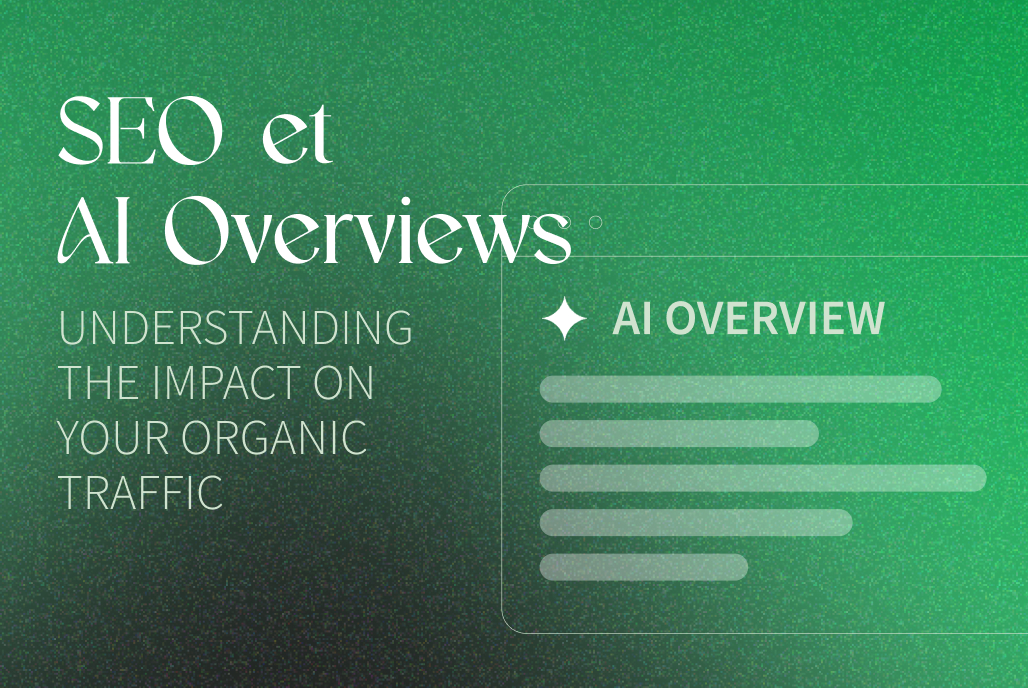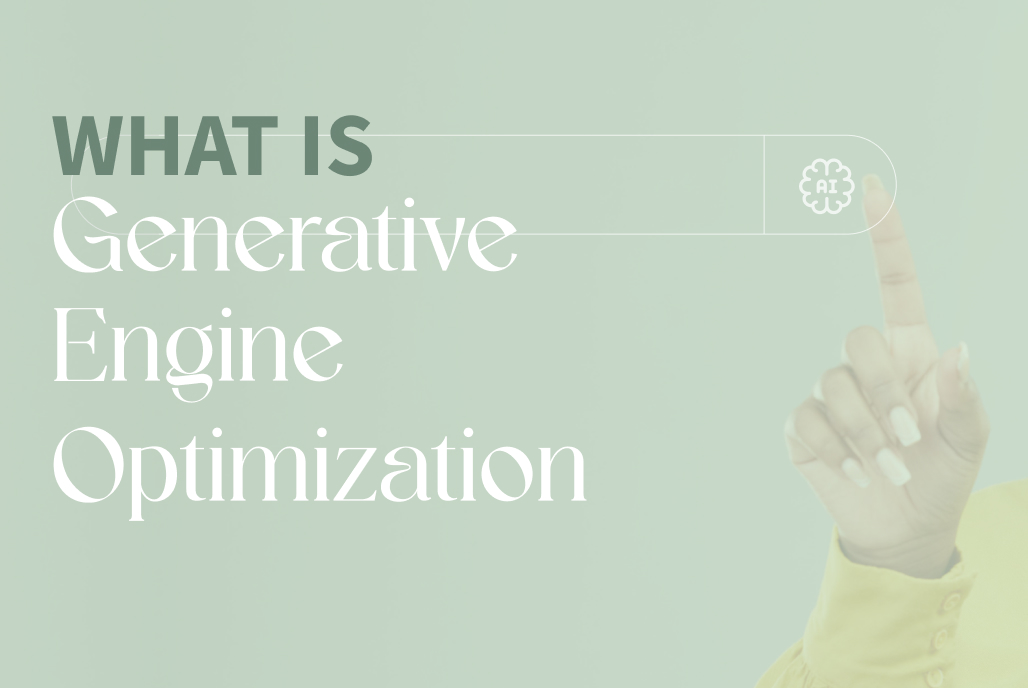Redesigning your website can be an exciting step forward, but it poses a significant risk to your SEO achievements. One wrong move and you could lose valuable search rankings. The solution? Skillful use of 301 redirects.
What is a 301 redirect?
A 301 redirect is like a digital signpost that guides both users and search engines to a new webpage. Imagine you’ve moved to a new house and you want to make sure all your mail gets redirected to your new address — a 301 redirect does something similar for your website. When someone clicks on an old link or types in an old URL, the 301 redirect automatically takes them to the new page.
For search engines, a 301 redirect sends a clear message to search engines telling them that the content has permanently moved to a new page.
PS: If 301 redirects are not implemented correctly, your website visitors may encounter a 404 error which may affect their experience.
Why is the purpose of a 301 redirect?
301 redirects play a critical role in maintaining the health and effectiveness of your website, especially during changes like a website redesign.
Preserving Link Juice
In the world of SEO, “link juice” refers to the value and authority that a page accumulates through backlinks from other sites. This value is a significant factor in how well a page ranks in search engine results.
When you move or change a page’s URL without a redirect, all the accumulated link juice is at risk of being lost, effectively resetting the SEO value of that content. A 301 redirect ensures that the link juice from the old URL is passed on to the new URL, preserving the hard-earned SEO value of your content.
Maintaining Search Rankings
Your website’s search rankings are influenced by many factors, including link juice, content quality, and more. When you redesign your website and change a URL, search engines might view the new page as entirely new content, starting from scratch in terms of ranking.
By using a 301 redirect, you inform search engines that the new page is a direct continuation of the old page. This helps in retaining the original page’s rankings, ensuring that the transition to a new URL doesn’t negatively impact your website’s visibility in search results.
Are you planning to redesign your website?
How to do the 301 redirects?
1. Identify the URLs that Need Redirecting:
- Start by listing all the old URLs that will be affected by your website changes. This could be due to a site redesign, a change in URL structure, or moving to a new domain.
2. Choose the Right Method for Your Website:
- The method to set up a 301 redirect varies based on your website’s platform and server type. Common methods include editing the .htaccess file for Apache servers, using server configuration for Nginx, or using plugins or built-in tools in content management systems like WordPress.
3. Editing the .htaccess File (for Apache Servers):
- Locate your .htaccess file in your website’s root directory. If it doesn’t exist, create one.
- Add a line of code for each redirect. The basic syntax is:
Redirect 301 /old-page.html /new-page.html. This tells the server that/old-page.htmlis permanently moved to/new-page.html. - Be cautious when editing the .htaccess file, as mistakes can make your website inaccessible.
4. Using Server Configuration (for Nginx Servers):
- Access your Nginx server configuration file.
- Add a redirect directive within the server block. The syntax is generally:
rewrite ^/old-page.html$ /new-page.html permanent;.
5. Using Plugins or CMS Tools (like in WordPress)
- Install a redirection plugin if you are using a CMS like WordPress.
- Use the plugin interface to set up 301 redirects, specifying the old and new URLs.
Afraid to lose your SEO efforts when redesigning your website?
6. Test Your Redirects
- After setting up the redirects, test them by visiting the old URLs and ensuring they redirect correctly to the new ones.
- Use online tools to verify that the redirects are recognized as 301s.
7. Update Internal Links
- Although 301 redirects will reroute traffic, it’s best practice to update internal links to point directly to the new URLs. This can improve load times and user experience.
8. Monitor the Redirects and SEO Impact:
- Keep an eye on your website’s traffic and search engine rankings to ensure the redirects are working as intended.
- Use tools like Google Search Console to monitor how the redirects are affecting your site’s SEO.
So, can 301 redirects secure your SEO during a website redesign?
In the journey of a website redesign, 301 redirects are not just a technical step, but a critical strategy for SEO continuity. These redirects skillfully guide both users and search engines to your new pages, ensuring that the SEO value built over time isn’t lost in transition. A successful website redesign means more than just updating looks; it’s about smartly transferring the SEO legacy of your old site to the new.
With 301 redirects, you can confidently revamp your website, secure in the knowledge that your digital footprint remains strong and visible in the search engine landscape.
Considering a website redesign?